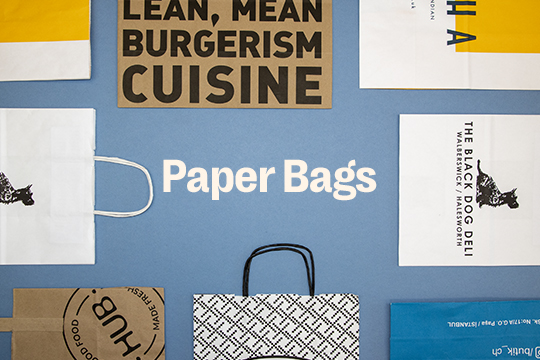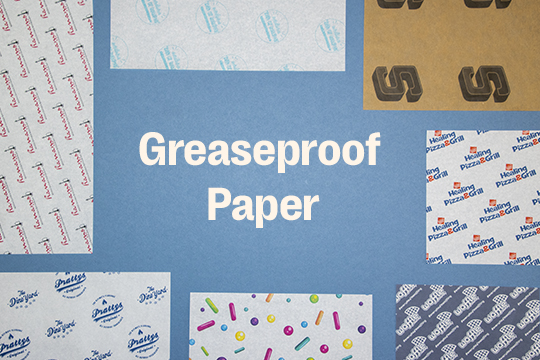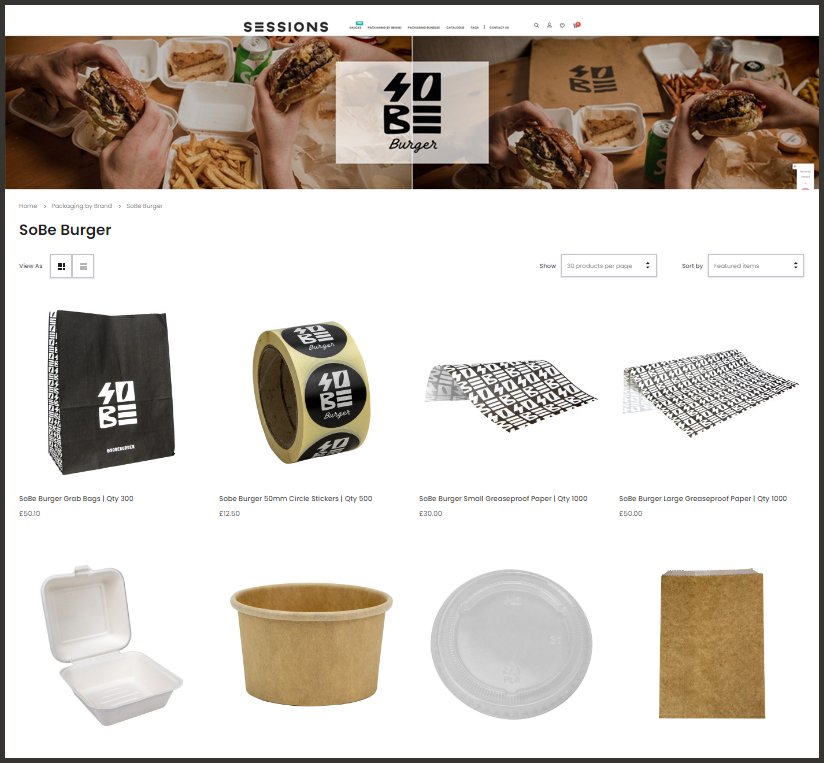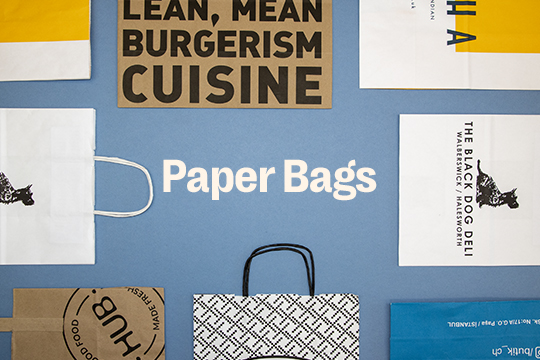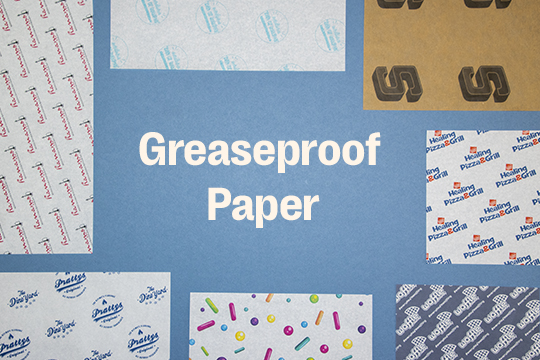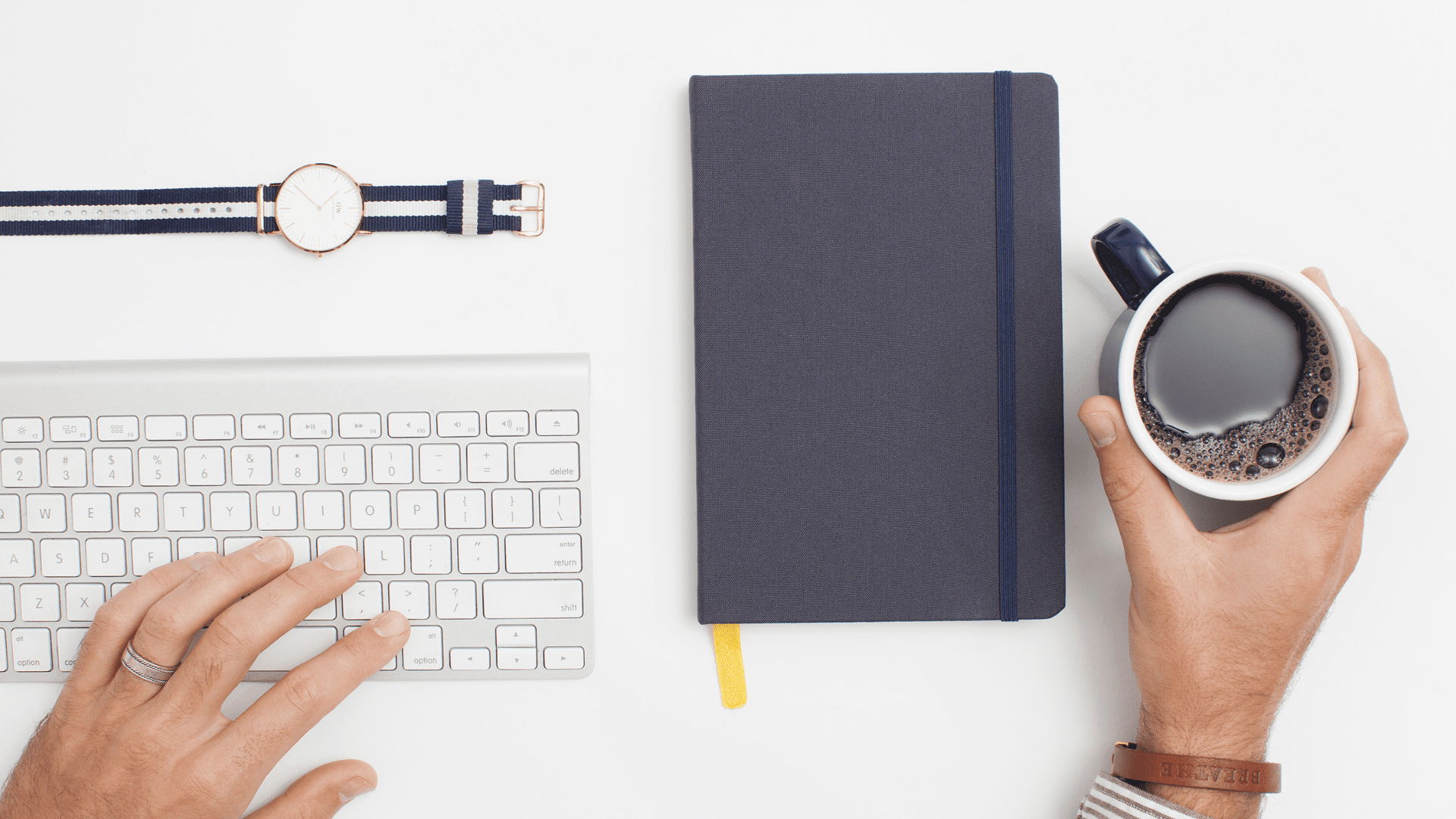Have you recently used our services? What did you think? Why not leave us a review about what you thought to either help us improve in the future or know what we are doing well!
How to set up a Google account:
- Go to google.com.
- Click sign in, in the top right corner then select create an account
- The signup form will appear. Follow the instructions by entering the required information, such as your name, birth date, gender and so on
- Take a look over Google’s Terms of Service and Privacy Policy, tick the checkbox, then click next step
- The create your profile page will appear. You can then add a photo if you want to, if not simply click next step
- Finally, the google welcome page will appear and your account is complete!
How to leave a review on a mobile:
- If you do not already have the app installed, go to your App Store and download Google Maps
- You then log into your Google+ account (follow steps above if you do not have one)
- Type in the business name and city into Google Maps and then select the correct one when it pops up in the listings
- Once you have clicked on the business scroll down and click “Rate and Review”
- Write a review about your experience, service and select a star rating of your choice
- Once you are done, click “Publish” and then it will be out for the world to see
How to write a review on a PC:
- It is the same as on the mobile, open Google Maps but make sure you are signed into your Google Account
- Search for the company you are trying to leave a review for
- On the left scroll down and click Write a review
- In the window that appears, click the stars to rate the business then use the text box to leave your comment
So now you know how to do it, what are you waiting for? Let us know your thoughts about Takeaway Packaging.
Keep up to date by following us on social media.
@TakeawayPack on Twitter
@takeawaypackaging on Facebook
@takeawaypackaging on Instagram
Contact Us
Sign up for News & Special Offers